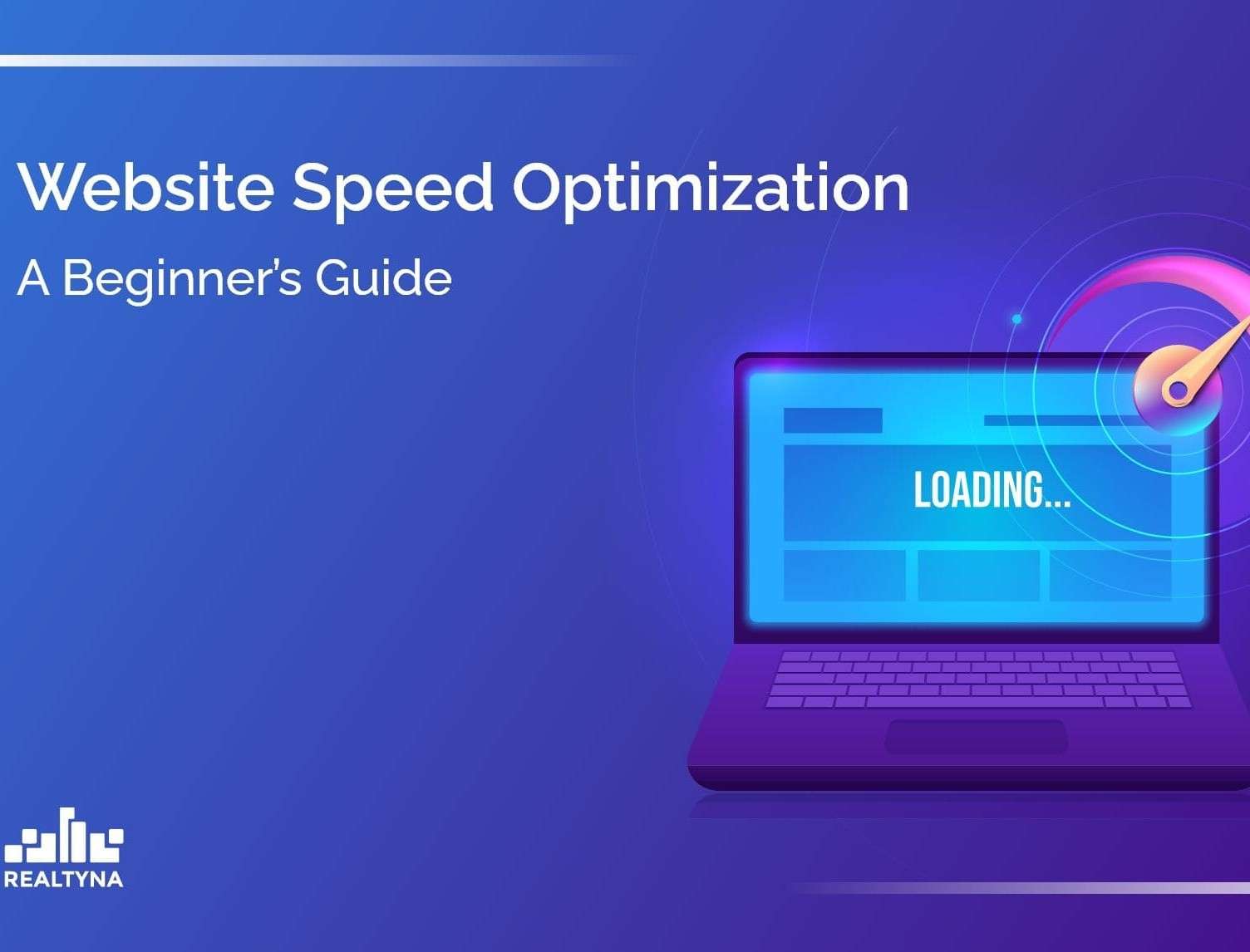In today’s digital world, website performance can make or break your user experience. A slow website not only frustrates visitors but also hurts your search engine rankings. In this blog, we’ll explore 20 practical and effective ways to improve website performance and boost speed optimization.
- Optimize Images: One of the most common causes of slow websites is unoptimized images. Use tools like TinyPNG or ImageOptim to compress images without losing quality.
- Use Next-Gen Formats: Switch to next-gen image formats like WebP or AVIF which offer better compression and smaller file sizes compared to JPEG or PNG.
- Enable Lazy Loading: Lazy loading defers loading images and videos until they’re needed, reducing initial page load time.
- Minify HTML, CSS, and JavaScript: Removing unnecessary characters and spaces can significantly reduce file sizes and speed up your website.
- Leverage Browser Caching: Storing static files in a visitor’s browser ensures that repeat visits load faster.
- Use a Content Delivery Network (CDN): CDNs like Cloudflare or Fastly distribute your content across multiple servers globally, improving load times for international users.
- Reduce HTTP Requests: Each resource on your page (images, scripts, stylesheets) requires an HTTP request. Combine files when possible to minimize requests.
- Implement Gzip Compression: Enabling Gzip or Brotli compression reduces the size of your HTML, CSS, and JavaScript files as they travel to the user’s browser.
- Optimize Fonts: Limit the number of font styles and use modern formats like WOFF2. Consider hosting fonts locally for better performance.
- Clean Up Plugins: Too many plugins—especially on platforms like WordPress—can slow down your site. Remove or replace heavy plugins with lightweight alternatives.
- Asynchronous Loading of Scripts: Load JavaScript files asynchronously to prevent them from blocking the rest of the page from rendering.
- Reduce Redirects: Each redirect adds an extra HTTP request and increases page load time. Use them sparingly.
- Use HTTP/2 or HTTP/3: These protocols allow multiple files to be transferred at once over a single connection, improving speed.
- Mobile Optimization: Mobile users make up a significant portion of web traffic. Ensure your site is responsive and optimized for smaller screens.
- Analyze with Tools: Use tools like Google PageSpeed Insights, GTmetrix, or Lighthouse to identify performance issues and suggestions for improvement.
- Implement AMP (Accelerated Mobile Pages): For blogs or content-heavy sites, AMP can greatly increase mobile performance by using a streamlined version of your page.
- Use Efficient CSS: Remove unused CSS rules and use modern tools like PurgeCSS or CSSNano to keep stylesheets lean.
- Database Optimization: Clean up your database regularly by removing old data, unused tables, or spam entries. This is especially useful for CMS-based sites.
- Set Up Proper Hosting: Shared hosting may save money but can limit performance. Consider cloud-based or VPS hosting for more control and scalability.
- Monitor Performance Regularly: Speed optimization isn’t a one-time task. Regular monitoring helps ensure your site stays fast over time.
By following these 20 tips, you can ensure your website loads quickly and performs efficiently across all devices. A fast site not only keeps visitors engaged but also improves SEO and overall digital success.